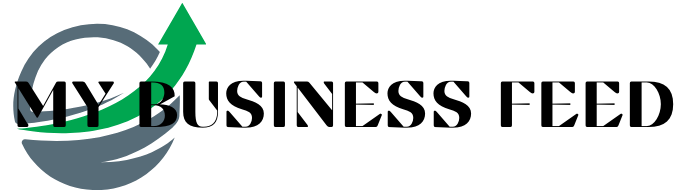I. Introduction
A Discord call is a real-time voice communication feature provided by the popular social platform, Discord. Discord, originally designed for gamers, has evolved into a multi-purpose communication platform. A Discord call allows users to engage in audio conversations with one or more participants over the internet. These discord calls can be one-on-one or within a group, commonly referred to as a voice channel. Participants can communicate through the use of microphones and speakers or headphones, enabling them to discuss various topics, play games, or collaborate on projects in a virtual environment.
The Significance of Long Discord Calls
Long Discord calls hold significant importance in various contexts, as they offer a unique way to connect, collaborate, and build relationships over the internet. The significance of extended Discord calls can be understood in several key aspects:
1. Community Building: In online communities and gaming groups, long Discord calls help foster a sense of togetherness. Members can engage in lengthy discussions, share experiences, and establish strong bonds, even if they are geographically distant.
2. Collaboration: Discord calls are not limited to gaming; they are also valuable for professional collaboration. Teams and colleagues can hold extended calls to brainstorm, plan, or work on projects, making it a versatile tool for remote work and communication.
3. Learning and Education: Long Discord calls provide an excellent platform for virtual classrooms, study groups, and online tutoring. Educators and students can engage in extended discussions, share knowledge, and address questions or concerns in a virtual environment.
4. Mental Health and Support: In times of stress, isolation, or emotional challenges, long Discord calls can offer a lifeline for individuals seeking support. Friends, family, or support groups can come together to provide comfort and assistance, even when physically separated.
5. Entertainment and Leisure: Many content creators and streamers use Discord for extended calls with their audience. These calls can serve as an interactive medium for entertainment, gaming, and fan engagement, enhancing the viewer experience.
6. Global Reach: Long Discord calls are not constrained by geographical boundaries, enabling people from different parts of the world to connect, converse, and share their perspectives, fostering cultural exchange and understanding.

II. Preparation for a Long Discord Call
A. Choosing the Right Platform and Equipment
Before starting a long Discord call, it’s essential to choose the right platform and equipment. Here’s what you need to consider:
1. Platform Selection: Make sure you have the Discord app or website installed and set up an account. Ensure that all participants have Discord as well, so you can connect smoothly.
2. Microphone and Headphones: Invest in a good-quality microphone and headphones. This ensures that you can hear others clearly and they can hear you without disruptions.
3. Webcam (if needed): If your call involves video, have a working webcam ready. Check its functionality to ensure a clear video feed.
B. Ensuring a Stable Internet Connection
A stable internet connection is crucial for a successful long Discord call:
1. Check Your Internet Speed: Use a reliable internet connection with adequate speed. High-speed internet prevents lag and disconnections during the call.
2. Wi-Fi vs. Wired Connection: Whenever possible, opt for a wired Ethernet connection, as it’s more stable than Wi-Fi. If using Wi-Fi, ensure a strong signal.
3. Close Background Apps: Close or pause background downloads, streaming, or other high-bandwidth activities that might affect your call quality.
C. Setting Up a Comfortable Environment
Creating a comfortable environment is key to an enjoyable long Discord call:
1. Quiet Space: Find a quiet, well-lit location to minimize background noise and distractions. Let others around you know that you’ll be on a call to reduce interruptions.
2. Comfortable Seating: Sit in a comfortable chair with good back support to prevent discomfort during the call.
3. Good Lighting: Ensure sufficient lighting so that you’re clearly visible on video if needed.
4. Charging: Make sure your device (laptop, smartphone) is fully charged or plugged in to avoid interruptions due to a low battery.
By following these steps, you can prepare for a long Discord call with the right tools, a stable internet connection, and a comfortable environment, ensuring a smooth and enjoyable communication experience.

Related Article: Mastering the Core App Dashboard: A Comprehensive Guide
III. Factors Influencing the Duration of Discord Calls
Discord calls can vary in duration, and several factors influence how long a call might last. Understanding these factors can help you manage your time and expectations when using Discord for voice or video calls. Here are the key factors that influence the duration of Discord calls:
A. Purpose of the Call:
– The primary purpose of the call is a significant determinant of its duration. Calls can serve various purposes, such as casual conversations, gaming sessions, business meetings, or educational discussions. Each of these purposes can lead to calls of different lengths.
– Casual calls among friends may be shorter, while business meetings or study sessions tend to be more structured and, therefore, longer.
B. Participants and Their Availability:
– The number of participants in a Discord call plays a crucial role in determining the call’s duration. Smaller groups may have shorter, more focused calls, while larger groups may lead to more extended discussions.
– Participants’ availability is also a key factor. If everyone has limited time, the call is likely to be shorter. On the other hand, if participants have more free time, the call may naturally extend.
C. Topics of Discussion:
– The subject matter being discussed in the call is another factor. Some topics may lead to lengthy, in-depth conversations, while others could be more concise.
– Controversial or complex topics may lead to extended debates, while casual chit-chat may result in shorter calls.
D. Technical Considerations:
– Technical issues can significantly impact the duration of a Discord call. Unforeseen problems like poor internet connections, software glitches, or hardware malfunctions can cut a call short or lead to interruptions.
– Technical considerations also include the use of screen sharing, video quality, and background noise, which can affect the call’s overall efficiency and duration.
In summary, the duration of Discord calls can vary widely based on their purpose, the number and availability of participants, the topics of discussion, and technical considerations. Being aware of these factors can help you better plan and manage your Discord calls for more productive and enjoyable conversations.
IV. Longest Recorded Discord Call
A. Highlighting a Notable Example of an Extended Discord Call:
One of the most notable examples of an extended Discord call involved a group of friends and gamers who achieved an astonishing feat in terms of call duration. This remarkable event gained significant attention within the Discord community and serves as a testament to the platform’s ability to facilitate long-lasting connections and interactions.
B. Discussing the Duration and Purpose of the Call:
The duration of this extraordinary Discord call stretched for an astounding 121 hours and 40 minutes, which is approximately five days and one hour. This incredible feat was well-documented and celebrated by the Discord community, earning recognition and respect for the participants.
The primary purpose of this epic call was to break a record for the longest continuous voice call on Discord. While this was undoubtedly a fun and memorable endeavor for the participants, the call’s extended duration was achieved through a combination of factors:
1. Shared Passion: The participants were all avid gamers and close friends who shared a deep passion for gaming. Their enthusiasm and shared interests were instrumental in keeping the conversation going for such an extended period.
2. Diverse Activities: To prevent monotony and keep the call engaging, the participants engaged in various activities during the call. These activities included playing video games, watching movies, discussing gaming strategies, and even hosting impromptu trivia quizzes.
3. Supportive Community: The Discord community played a vital role in keeping the participants motivated. They received continuous support and encouragement from other Discord users, which helped them persevere.
4. Technical Preparations: The participants made technical preparations to ensure the call could continue uninterrupted. This included having backup devices, strong internet connections, and reliable power sources.
5. Scheduled Breaks: To ensure their health and well-being during the extended call, the participants took scheduled breaks for meals, rest, and hygiene.
The remarkable duration of this Discord call is a testament to the platform’s ability to foster strong social connections and provide a space for shared interests and activities. While this example was extraordinary, it highlights the potential for Discord to facilitate long-lasting and meaningful interactions, whether for leisure, gaming, or other collaborative endeavors.
V. Challenges of Long Discord Calls
Long Discord calls, especially those extending for several hours, can present various challenges for participants. It’s essential to be aware of these challenges and consider potential solutions to ensure a smooth and enjoyable experience.

A. Technical Issues and Solutions:
1. Internet Connectivity: Prolonged calls can strain internet connections, leading to lag, dropped calls, or audio quality issues. To address this:
– Ensure a stable, high-speed internet connection.
– Use wired connections when possible, as they tend to be more reliable than Wi-Fi.
2. Software or Hardware Problems: Discord, like any software, can encounter glitches or crashes. To mitigate these issues:
– Keep your Discord app and system software up to date.
– Have alternative communication methods ready, like phone numbers or backup platforms.
3. Audio and Video Quality: Long calls may degrade audio and video quality over time. To maintain quality:
– Use good-quality microphones and headphones.
– Limit the use of resource-intensive applications running in the background.
B. Maintaining Engagement and Focus:
1. Conversation Fatigue: Extended calls can lead to participant fatigue, making it challenging to stay engaged in the conversation. To combat this:
– Set clear goals and objectives for the call to maintain focus.
– Plan regular breaks to rest and recharge.
2. Diverse Interests: In group calls, participants may have varying interests and may not always share the same enthusiasm for a single topic. To address this:
– Rotate topics or activities to keep everyone engaged.
– Encourage open communication and the sharing of diverse interests.
3. Managing Distractions: Participants may face distractions from their surroundings, which can hinder focus. To minimize distractions:
– Find a quiet and comfortable location for the call.
– Use push-to-talk or mute features when not speaking to reduce background noise.
C. Health and Comfort Considerations:
1. Ergonomics: Extended calls can lead to discomfort and strain if participants don’t maintain proper posture. To promote comfort:
– Use ergonomic chairs and desks or cushions for extended calls.
– Adjust your seating and monitor height to minimize physical strain.
2. Eye Strain: Staring at a screen for a long time can cause eye fatigue. To reduce eye strain:
– Take regular breaks to rest your eyes.
– Adjust screen brightness and use blue light filters.
3. Hydration and Nutrition: It’s easy to forget to eat and drink during long calls. To stay healthy:
– Have water and snacks on hand.
– Schedule meal breaks to ensure proper nutrition.
By addressing these challenges with technical solutions, engagement strategies, and health considerations, participants can make long Discord calls more enjoyable and sustainable. It’s important to prioritize both the quality of the conversation and the well-being of those involved.
VI. Tips for a Successful Long Discord Call
A successful long Discord call requires careful planning and consideration to ensure that participants have an enjoyable and productive experience. Here are some tips to help you make the most of your extended calls:

A. Time Management and Breaks:
1. Set a Schedule: Plan the duration of the call in advance and communicate it to participants. Knowing when the call will end helps everyone manage their time effectively.
2. Regular Breaks: Schedule short breaks to allow participants to stretch, grab a snack, or take care of personal needs. Breaks help maintain focus and reduce fatigue.
3. Time Zones: Be mindful of time zones if participants are from different regions. Try to find a time that works for everyone, or rotate the schedule to accommodate different time zones.
4. Timekeepers: Designate someone to be responsible for time management, ensuring that breaks and activities stay on schedule.
B. Interactive Activities and Engagement Strategies:
1. Varied Activities: Keep the call engaging by incorporating a mix of activities. These can include discussions, games, quizzes, or even collaborative work.
2. Icebreakers: Start the call with icebreaker activities or casual conversations to help everyone feel comfortable and break the ice.
3. Rotating Topics: If the call is a discussion, rotate topics or speakers to keep things fresh and prevent boredom.
4. Shared Screen: Use screen sharing for presentations, showing videos, or collaborating on documents, making the call visually engaging.
5. Interactive Games: Incorporate multiplayer games that participants can enjoy together. Discord offers numerous game integrations.
C. Communication Etiquette:
1. Mute When Not Speaking: Encourage participants to use the mute feature when they’re not talking to reduce background noise.
2. Respectful Turn-Taking: Promote a respectful speaking order to avoid talking over each other. Raise a hand or use a chat feature to indicate a desire to speak.
3. Clear Communication: Speak clearly and at a moderate pace. Articulate your thoughts to ensure everyone understands.
4. Listening Skills: Be an active listener and show interest in what others are saying. This helps maintain a positive and engaging atmosphere.
5. Conflict Resolution: Address conflicts or disagreements respectfully and constructively. Use text chat or private messages for sensitive discussions, if necessary.
6. Moderation: If the call involves a large group, consider having a moderator to maintain order and ensure everyone has a chance to participate.
Remember that successful long Discord calls are not only about the content but also about the experience. By managing time effectively, engaging in various activities, and maintaining proper communication etiquette, you can create a positive and enjoyable environment for all participants.
Conclusion
Long Discord calls can be a great way to talk, have fun, and work with friends and others online. To make these calls enjoyable, it’s important to manage time well, do interesting activities, and be polite when talking. Even though long calls can be challenging, the friendships and experiences you gain from them are worth it. So, don’t hesitate to have these calls and make the most of the connections you can build online.