You are now equipped with a computer or a tablet, as well as an internet connection. The world of the web is now wide open to you, which can be scary when you know the very vast extent of what you can find there. Here are 10 tips for surfing the internet with a clear conscience!
1. Start by installing an antivirus
An antivirus will allow you to be secure in your browsing and in your exchanges, with regular updates and scans you will be able to avoid many complications. Many antiviruses exist on the market, among those which are free the most recommended this year are Avira free antivirus as well as Avast 2015.
2. Make updates
To allow optimal use of your system, software, and browsers, it is essential to allow updates. Regularly you will receive notifications requesting updates (in the right corner of your taskbar). However, beware of bogus update requests from malicious websites.
3. Keep a copy of your important documents
Save your important documents in places other than your computer. You can use a USB key, an external hard drive, or even the cloud. This practice will be valid for you both in the event of a virus attack and in the event of a technical failure.
4. Do you receive files? Take a scan!
Want to download an attachment from an email or transfer a file from a USB stick? First, select the file and scan it with your antivirus before downloading it. People around you can unintentionally send you a virus, so doing so will save you trouble.
5. Beware of links you don’t know
One visit to a malicious website can be enough to infect your computer, so only click on links, images, and videos that you trust.
6. Download yes, but still on the publisher’s site
If you want to download software from the internet, always prefer the publisher’s official site rather than any other site. For example, to download Skype, it will be better to go to skype.com rather than 01net.com or clubic.com which will also offer you to download the software but which may install things that you do not want.
7. Choose the right passwords
For your email accounts, your social networks, you will be asked to choose a password. The rule is simple the more your password is complex (mixture of numbers, letters, upper and lower case) the more it will be protected. Avoid having the same password as much as possible for each of your accesses.
8. E-commerce: pay attention to HTTP “S”
When HTTP: // appears at the start of your browser’s address bar, it means that you are surfing with a secure connection. The icon of a padlock at the time of the transaction will also allow you to be able to continue your transaction in complete safety.
9. Public Wi-Fi pay attention to data privacy
Do not risk visiting sites that contain personal information when you are connected to a public wi-fi network (e-mail or online banking) if the connection is not secure, this information can be recovered by hackers.
10. Secure your own Wi-Fi network
Change the password for your home Wi-Fi regularly to prevent neighbors or malicious people from connecting to your network.
Finally the bonus tip
To make your life easier, use Facilien!
- To use Facilien, you do not need to download any software, to connect you just have to go to www.facilien.fr
- Within the platform, you are only in direct contact with the people around you that you have authorized to communicate with you, so you avoid fraudulent emails!
- The websites we offer are secure, with no risk of scams or viruses
- You don’t need to download an update
- Facilities combine several tools in a single platform (Messaging, videoconferencing, agenda, simplified internet browsing, discussion forums, games, etc.) a single account is sufficient to use all these services.
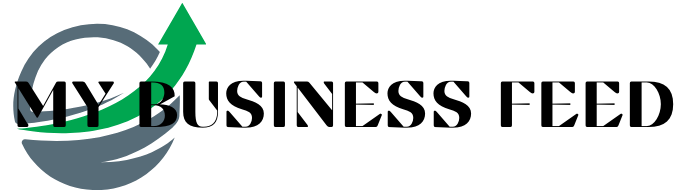

Leave a Reply
You must be logged in to post a comment.